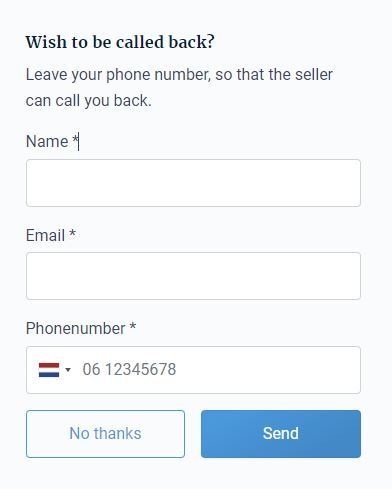TrucksNL regularly receives calls with questions about advertisements. TrucksNL is a website where sellers offer their vehicles and machines. We are a kind of marketplace. Everything you find on TrucksNL, is offered by a seller (advertiser) and not by TrucksNL itself. For questions and bids about the ad, you should always contact the seller.
You are interested in an advertisement
You found an ad that fits your needs. Yes! Now you want to contact the seller, but how do you do that? There are several ways to respond to an ad. There is always a way to contact the seller that suits you, whether you are using your computer or a cell phone. You can respond to an ad via: contact form, WhatsApp or by phone. I want to respond to an ad through:
Responding to an ad via your cell phone
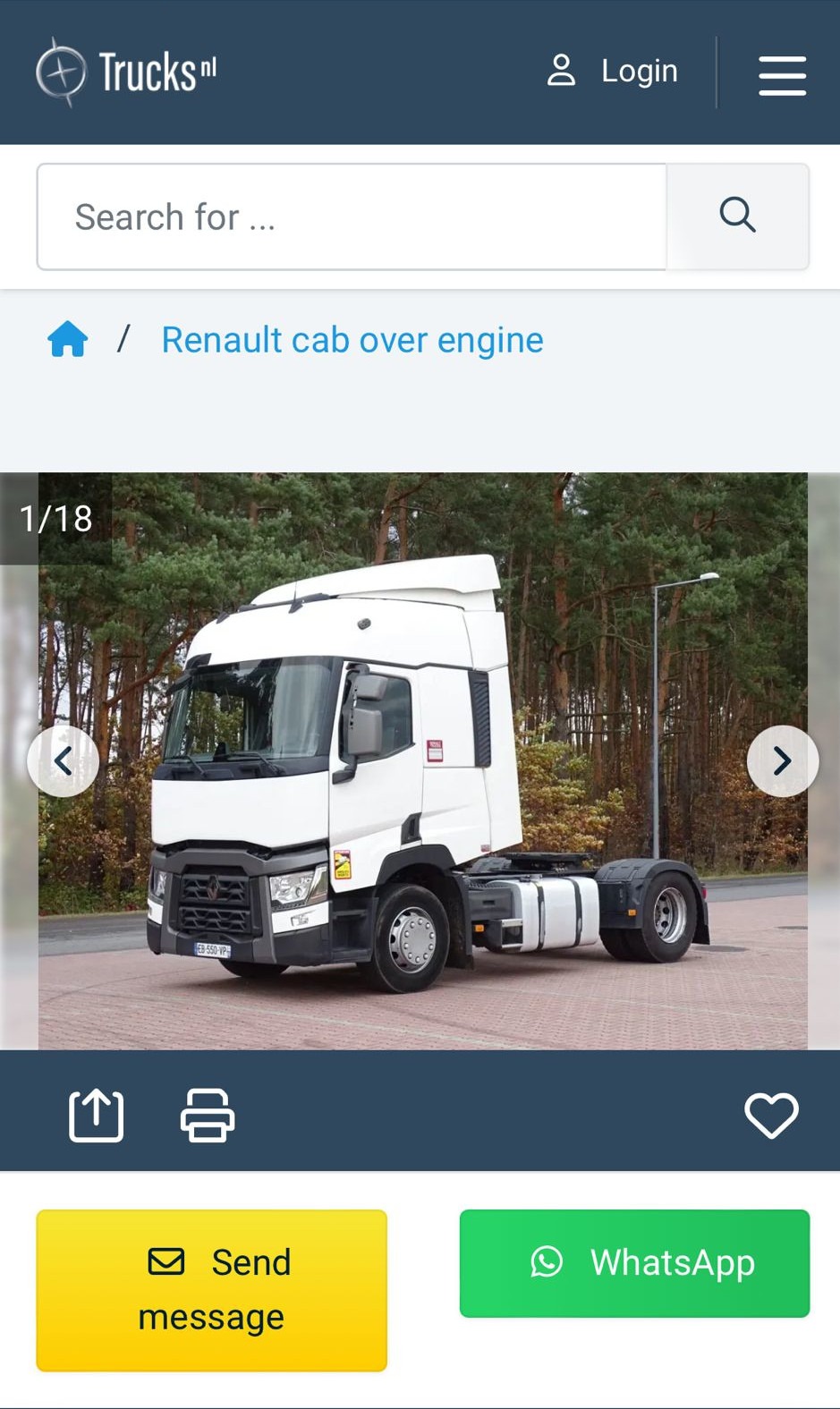
- The yellow button opens the contact form. By filling it out you send an email to the seller
- The green button opens a form that allows you to send a message via WhatsApp to the seller
Below the basic information of the ad you will also find the buttons below that allow you to respond to an ad:
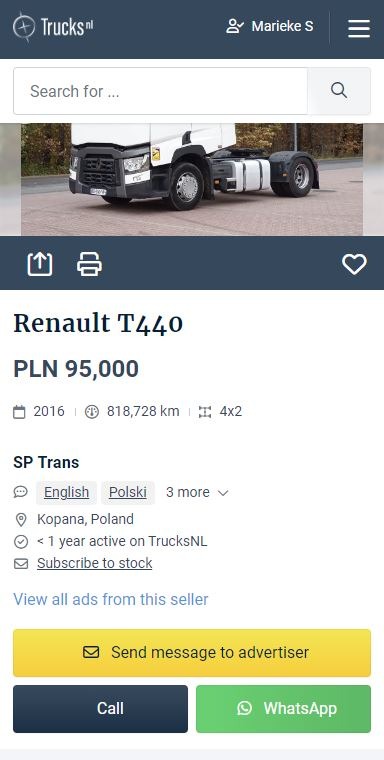
Responding to an ad via your computer
On the right side of the ad, you can see all the basic information. The yellow button opens a contact form. By filling it in and clicking on send, you send an e-mail to the seller and a copy to yourself. If you click the green button, you contact the seller via WhatsApp. On the computer, make sure you are using software (Here’s how to do that. https://web.whatsapp.com/).
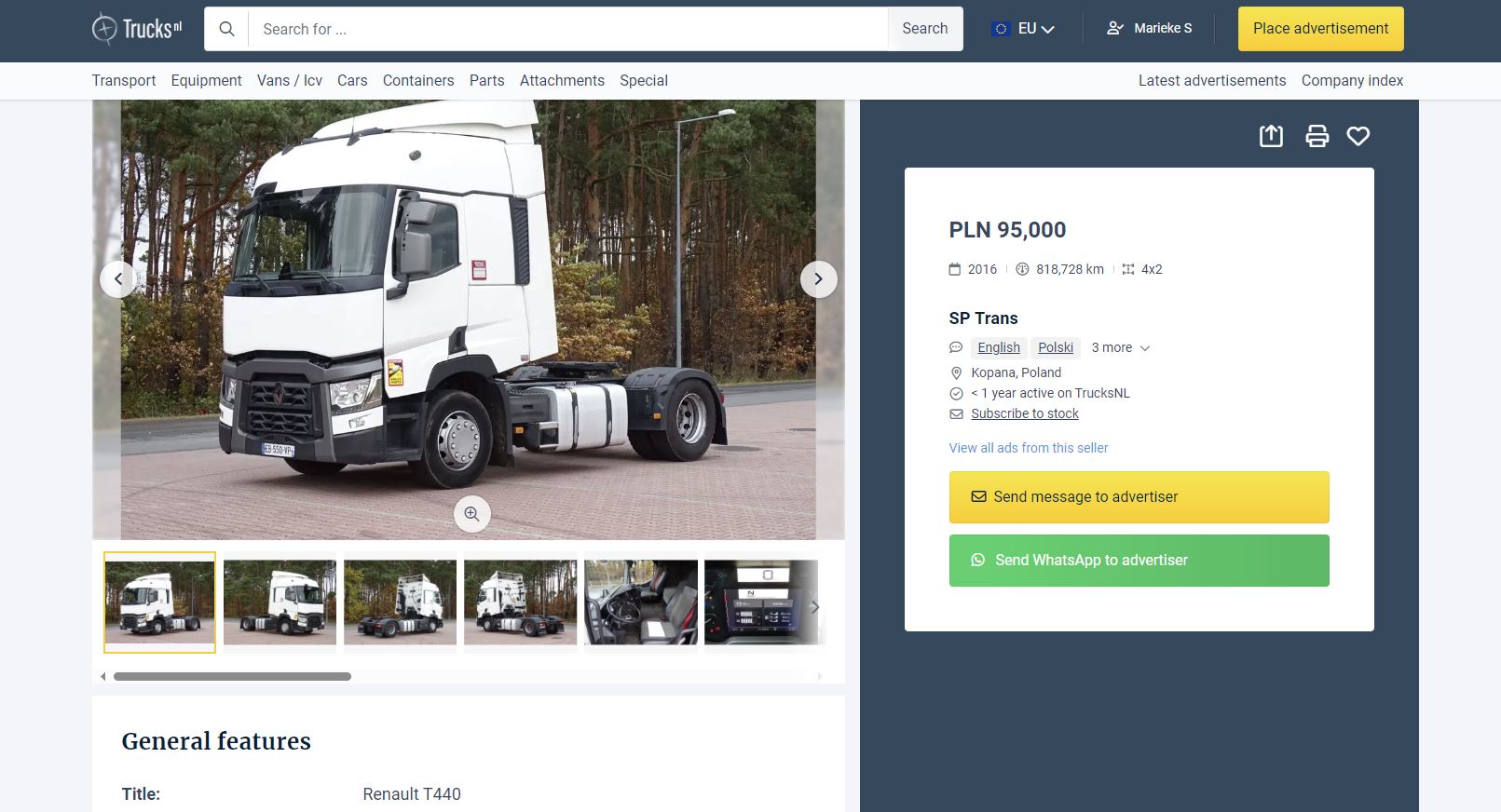
There is also another way to send a contact form through your computer. See the image below. Scroll down to the buttom until you see this form. Fill in your information and click the yellow button. Prefer to call? On the right side of the contact form is the seller’s contact information. Grab your phone and insert the number to call.
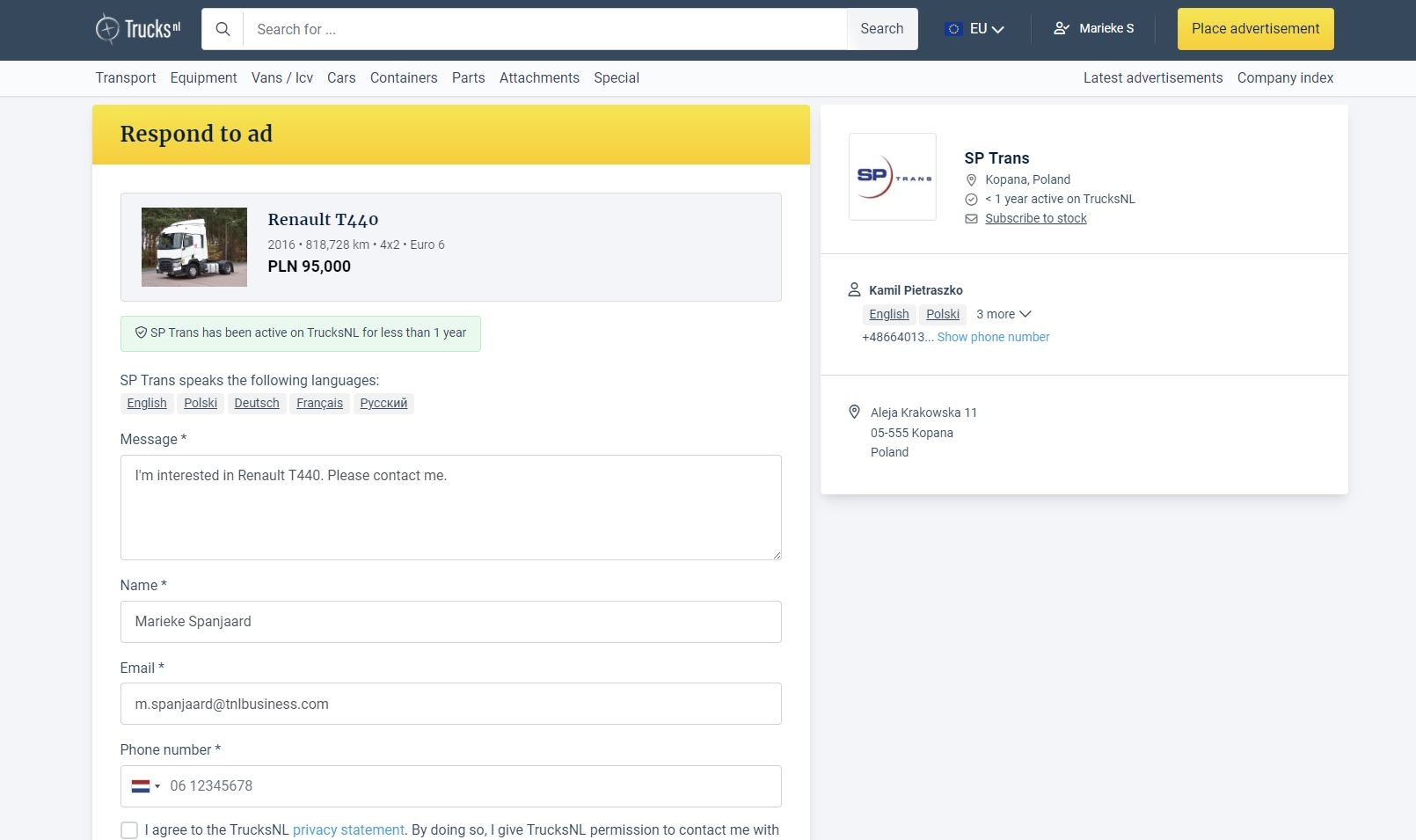
The seller may miss your call. After disconnecting, the website asks you the following:
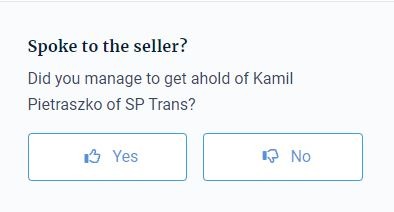
When you click ‘Yes’, this window closes and you can continue browsing. When you click ‘No’, we ask you if you want to send a callback request. By filling this out, you send an e-mail to the seller and he will call you back as soon as possible.