Nowadays, everyone can be found on social media. Your customers can too. That’s why it’s important to have your own business page on one or more social media channels. But how do you make such a page successful?
There are, of course, several social media channels in which you can create a business page. In this blog article, you will read about creating a business page on Facebook and LinkedIn, as we specialise in these channels.
Why do I need a social media business page?
You need one or more social media business pages to increase online brand awareness among your target audience and build a ‘community’.
A community is a group of people with the same interests that you as a business can reach with your products/services. Through social media, people get to know new companies and products. In addition, they can use social media to contact companies more easily. But this is not the most important thing.
You need a business page on social media because:
You build a relationship with your target audience
When you use your social media business pages well, you provide potential buyers with a positive experience with your company. Are they looking for something you sell? Then they are more likely to choose you over a competitor they don’t already know.
Which social media is best for my business?
To know which social media channel to choose, you need to understand where your potential buyers (target audience) are most active. To do this, you first need to establish who your potential buyers are. Consider:
- What country are they from?
- What sector do they work in?
- What is their profession?
- What are their interests?
Social media often have their own tools to show how big a target group is. On Facebook, for example, you can see how big the target group is on Facebook when creating an ad.
Below is an example of the size of the target group in Facebook Business Ads Manager.
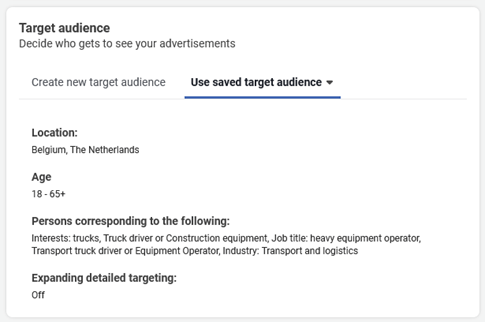
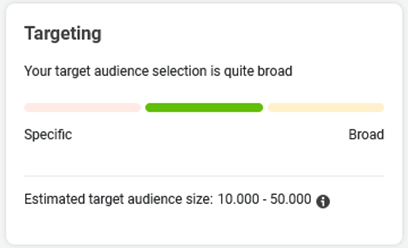
How do I create a business page?
Creating a business page is a piece of cake. For this, you need an account on the social network. This account is the ‘administrator’ of the business page.
Good to know:
Later, you can add multiple people who can edit your business pages on social media. Conveniently, you can assign different roles on both Facebook and LinkedIn. The top role ‘administrator’ allows you to edit everything on the page. But a role such as ‘content creator’ can do much less. So it is worth paying attention to this.
Example of roles that can be assigned to editors of a LinkedIn business page LinkedInbedrijfspagina
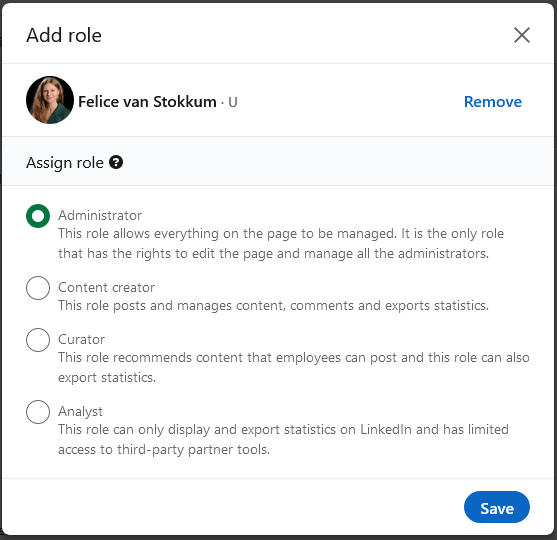
How much does it cost?
Setting up a business page on social media is completely free! What’s more, in our experience, it takes about 20 minutes to set up and about an hour a week to publish posts.
Organic posts
All ‘normal’ posts published on your own business page are also free. These are ‘organic posts’. For example, offering a vehicle for sale on your site. The people who will see this post are
- Some of your observers
- Friends and family of your observers (if one of your observers shares it via their account)
- People following the hashtags* you use
A *hashtag is a word or phrase occurring after the ‘#’ symbol. For example, #trucks. It is placed at the end of the message. Then people not following your page who follow #trucks will also see this message.
We actively use hashtags in our normal, organic posts on LinkedIn
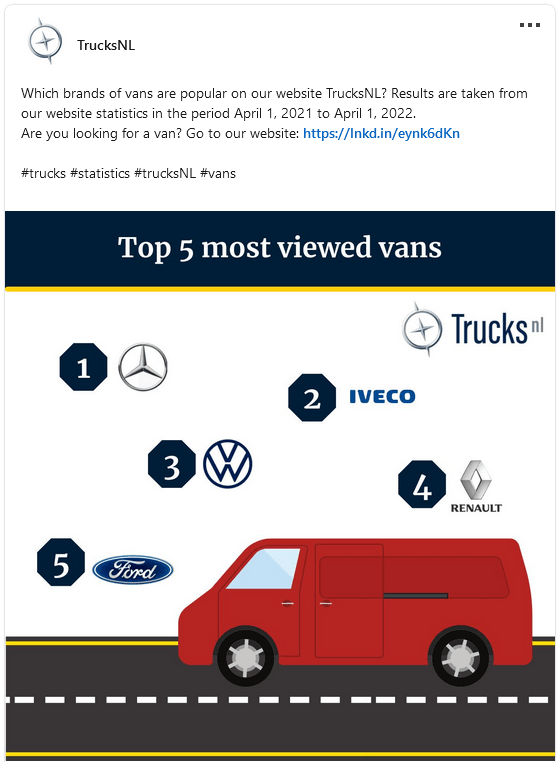
Ads
Please note that in addition to ‘normal’ organic posts, you can opt for paid social media posts. These are advertisements. Why? This allows you to reach more targeted potential buyers. You can create an ad immediately or convert an organic post into an ad.
In the case of advertising, you define your target audience. This can be your followers, but also people who do not yet follow your page but are interested in your business. With a simple organic message, you cannot select your target group exactly. Your target group is always automatically the people following your company page. And, with a bit of luck, also the friends and family of the followers if the followers share your message.
Don’t have much experience with social media advertising yet? Or maybe you just don’t have enough time for it? We can help you with our Social Ad Booster.
Our promoted Facebook ad
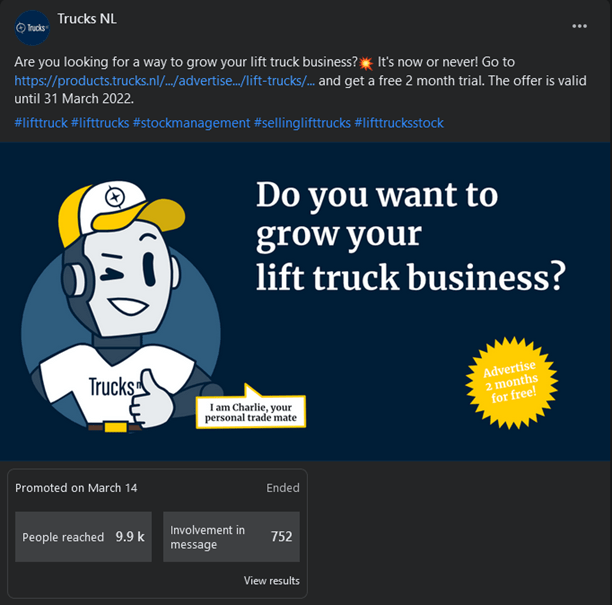
An example of our Facebook ad booster
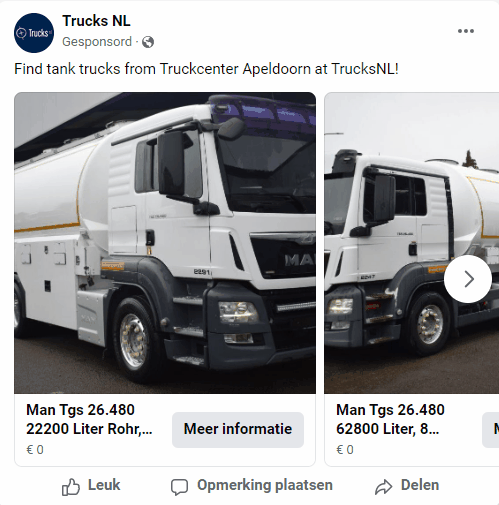
What is the best content to publish on social media?
You can publish all kinds of messages on social media. You can promote your shares, give tips about your business or respond to current events. These are often well-reviewed posts on business social media pages.
In addition, some posts work better than others on different social media. For example, posts in which you share knowledge work well on LinkedIn, and posts promoting your shares work better on Facebook.
This is an example of a normal organic post in which we advertised one of our advertiser’s vehicles (for free).

How often and when should I publish something on social media?
How often and when it’s best to publish something on social media varies depending on the target audience and also the channel. It all depends on what works for your target audience. On both Facebook and LinkedIn (go to your business page and click ‘stats’ under your logo), you can see statistics on the hours and days your target audience is most active. This is unfortunately more difficult if your target group is international. The hours vary from continent to continent.
Therefore, it is best to create a rhythm for yourself and stick to it. For example, two posts a day. Your observers will know what to expect and will actively seek out your business page.
Example of what Facebook business page statistics might look like
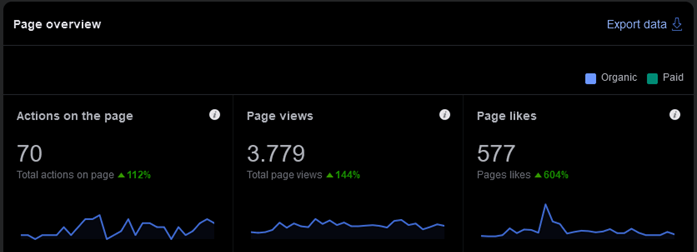
Example of company page statistics on LinkedIn
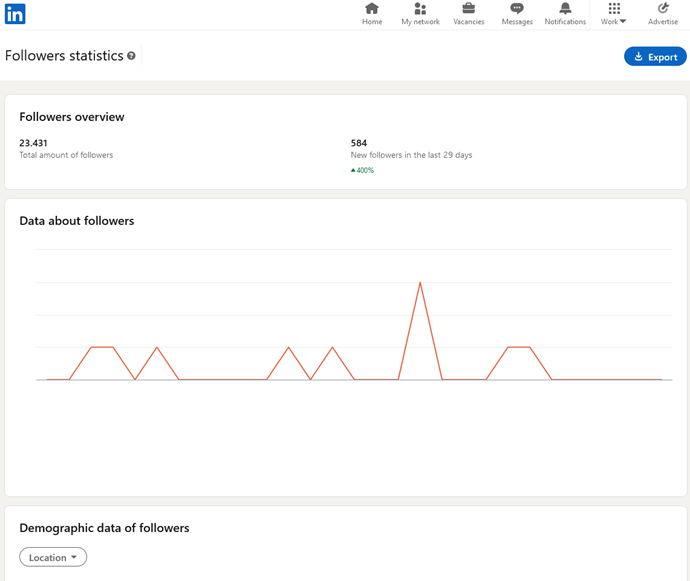
Do you want to increase your brand awareness even more online? Then you need to use other tools as well.
Sources:
- Coosto
- Monitor kampanii
- NapoleonCat
- Wix
- Sendible
- Forbes
- Sprout Social (treści w mediach społecznościowych)
- Sprout Social (dlaczego media społecznościowe są ważne)
