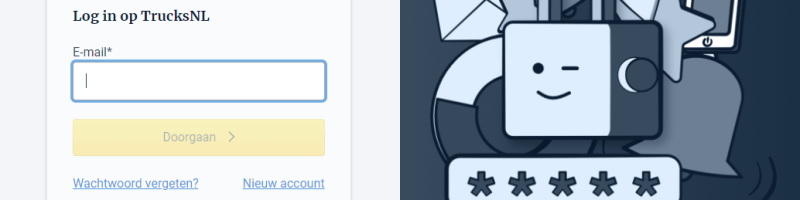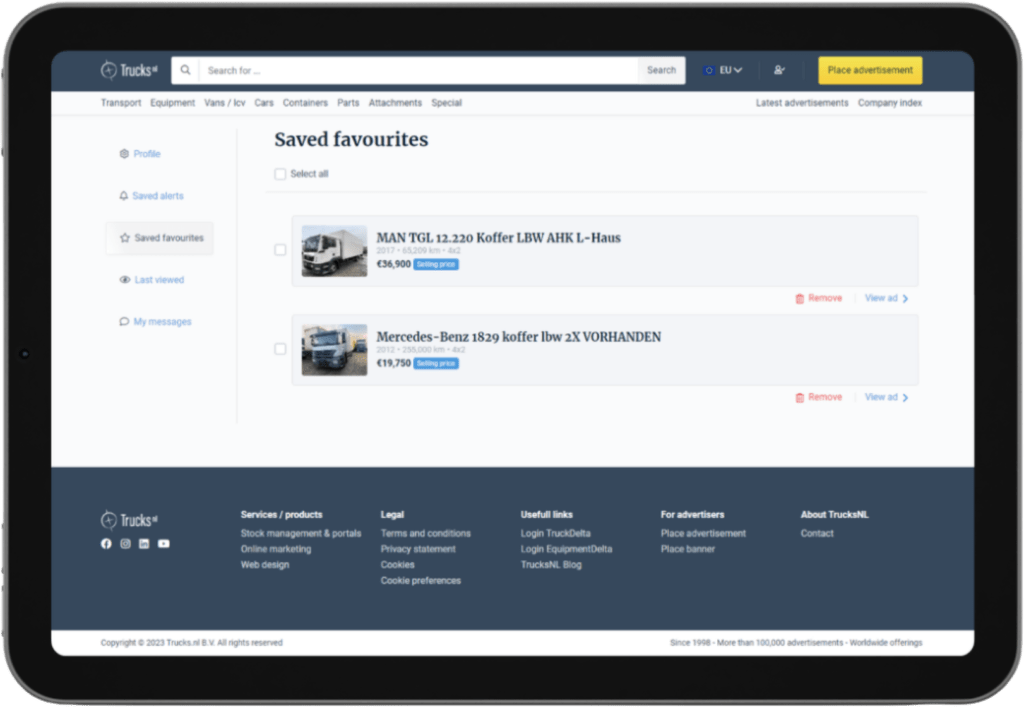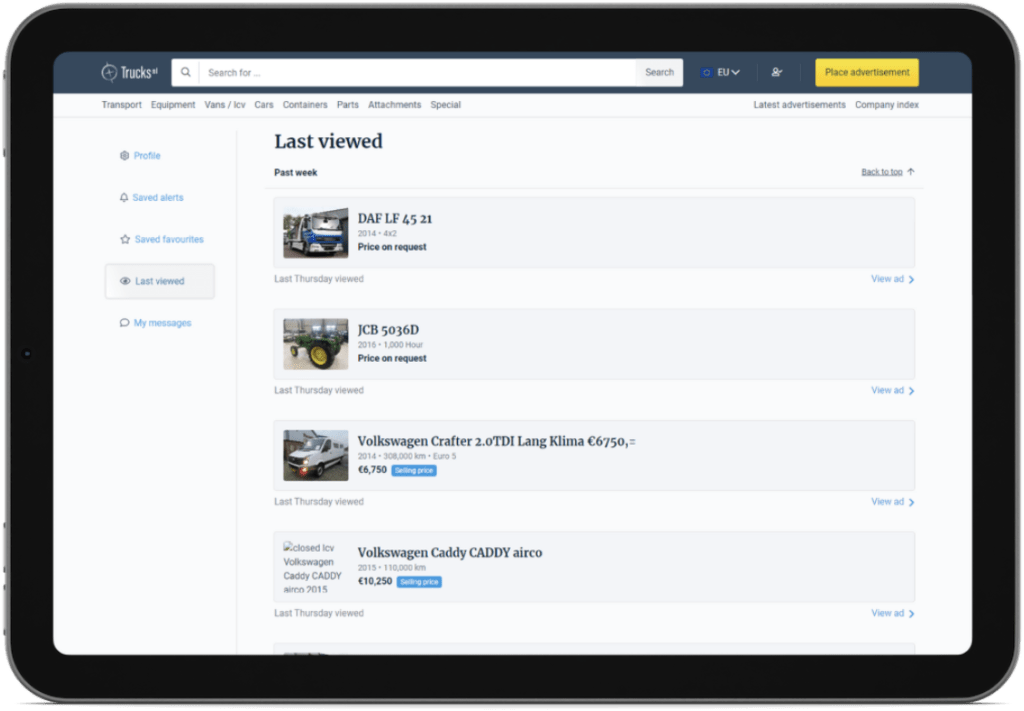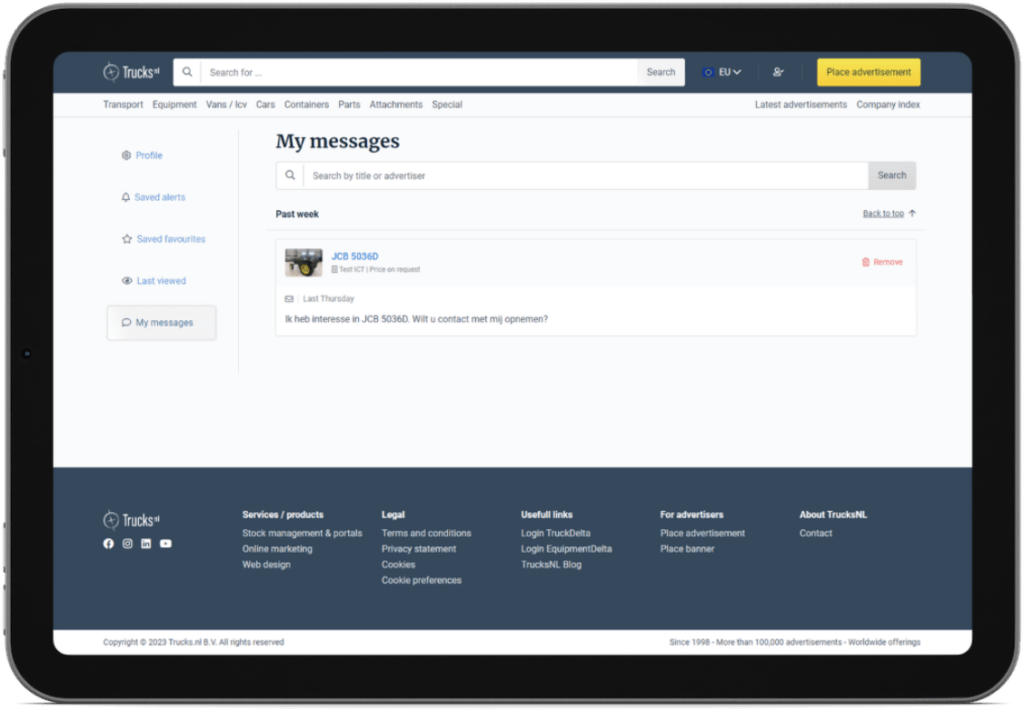In September the TrucksNL account environment will go live. From then on, all TrucksNL users will be able to more easily manage various things on and around the platform.
Through your TrucksNL account you will easily be able to manage the following:
My profile information
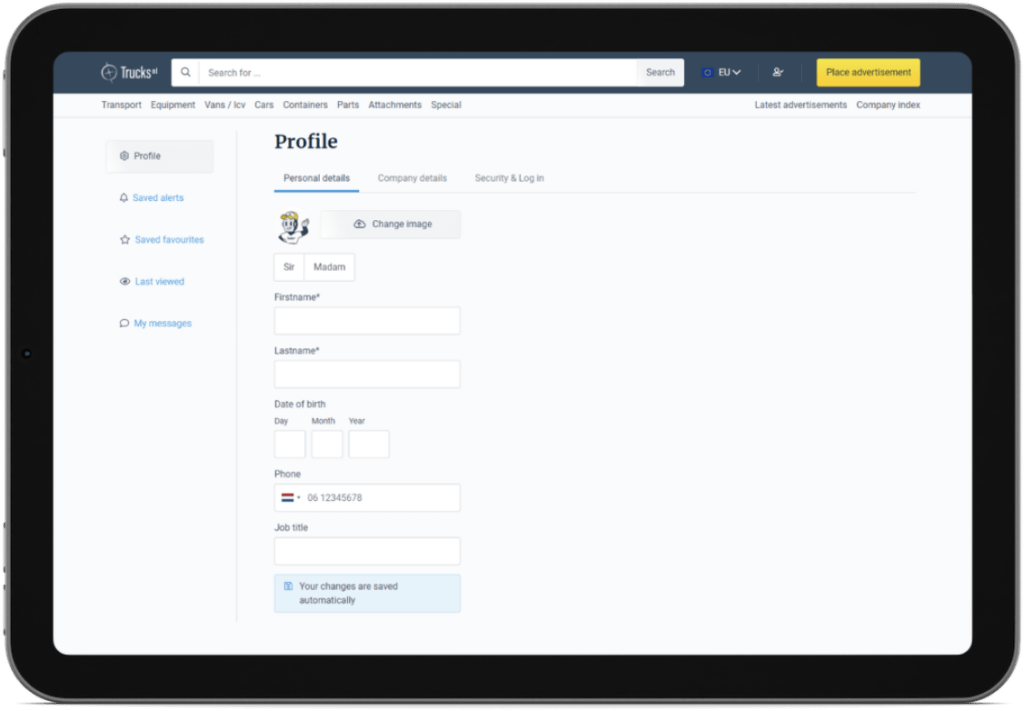
Easily manage your data on this page and keep it up to date. When you submit a reply to an advert, your contact details are automatically included. In the profile details tab you can manage your personal details, your company details and your login details.
Saved alerts
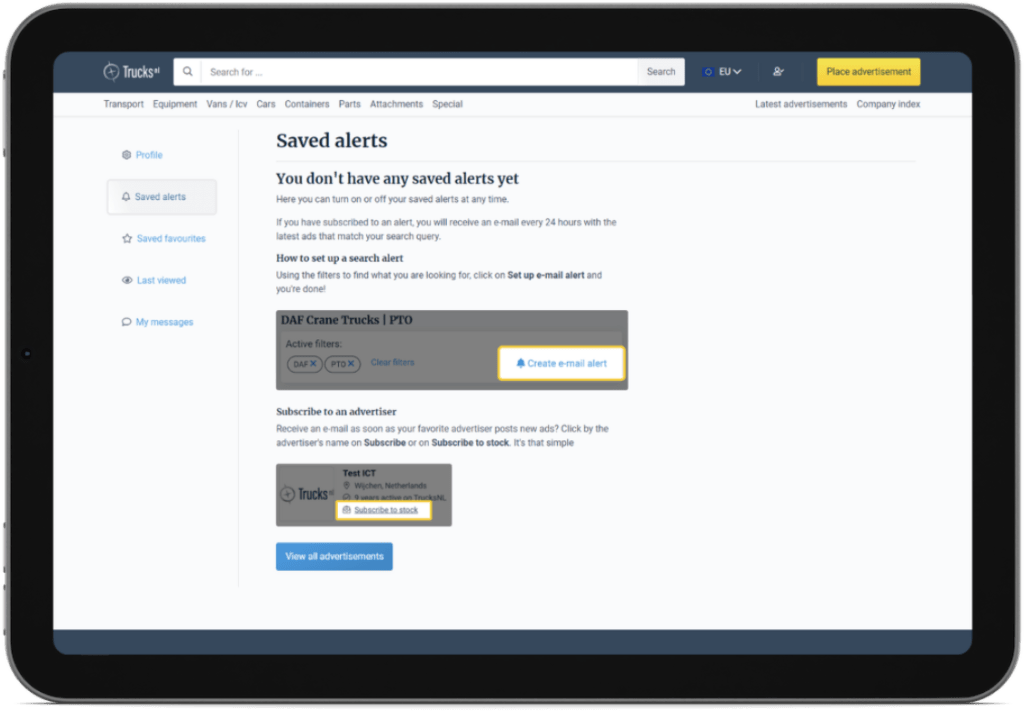
You can easily manage searches through the ‘saved alerts’ page. On this page, we also explain how you can easily save a specific search query as an alert. In addition, it is possible to follow an advertiser by subscribing to actions.
Saved favourites
It is always useful to be able to easily find your favourites somewhere in an overview. Have you found a vehicle or machine that interests you? Then save it by marking the star icon. The favourite items can then be found directly in this overview.
Latest views
Here you will find a visualisation of the last viewed vehicles/machines/parts in descending chronological order.
My posts
Lost track of who you sent something to? Via “My messages” you can immediately see which comment you have sent to which person. This way you’ll be up to date right away and can react faster.